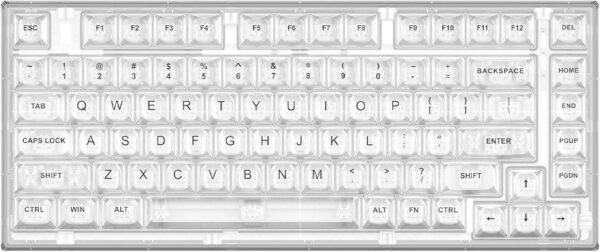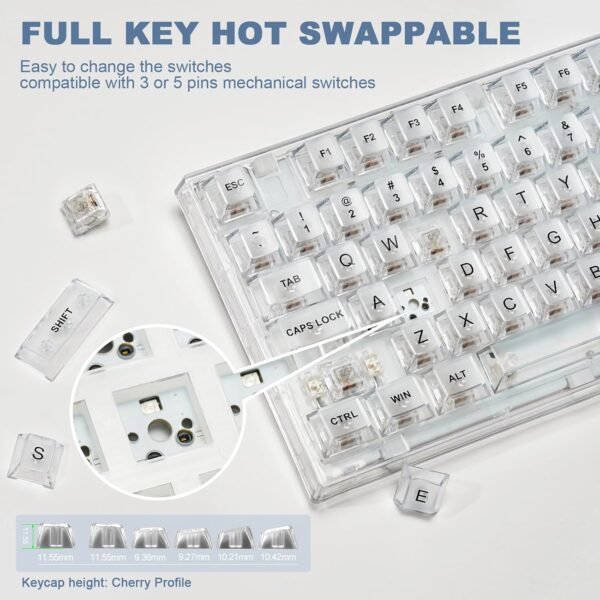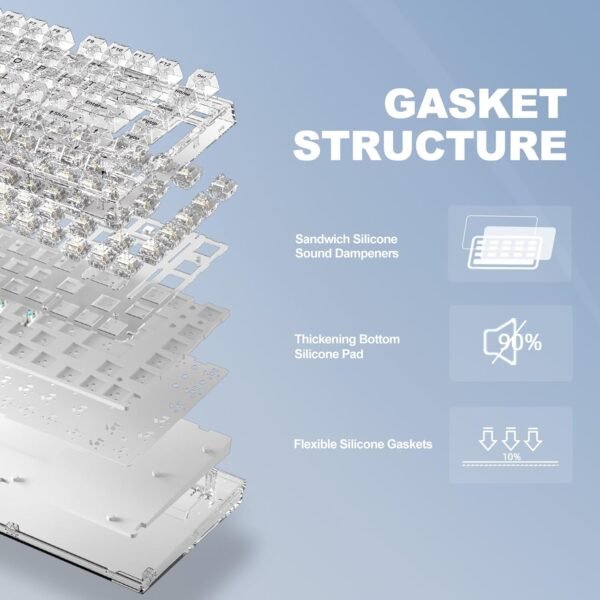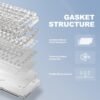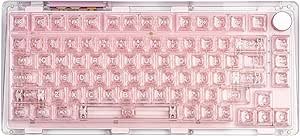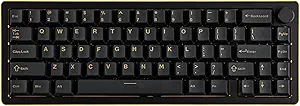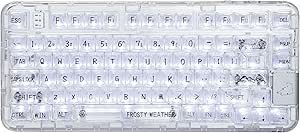YUNZII X75 Mechanical Keyboard Review Hot Swappable RGB Backlit for PC and Mac
YUNZII X75 Mechanical Keyboard Review Hot Swappable RGB Backlit for PC and Mac
- Exceptional typing experience with gasket-mounted design and silicone sound dampeners that reduce noise and enhance comfort.
- Stunning transparent aesthetic features clear polycarbonate casing, crystal switches, and keycaps that amplify RGB lighting for a captivating look.
- Effortless customization through hot-swappable PCB, compatible with 3-pin and 5-pin switches, allowing seamless switch replacements.
- Durable and ergonomic keycaps crafted from high-quality PC material with ASA profile, offering a scratch-resistant finish and comfortable typing.
- Versatile RGB backlighting with up to 15 preset modes and software support for personalized effects, macros, and per-key lighting.
As an Amazon Associate I earn from qualifying purchases.
Description
Experience with the YUNZII X75 Mechanical Keyboard
Testing out the YUNZII X75 82 Key Hot Swappable Mechanical Keyboard, I immediately noticed its transparent design, sleek build, and RGB backlighting. As someone who spends a lot of time typing and gaming, I was intrigued by the 75% layout and the promise of a quiet yet responsive typing experience. However, after putting it through its paces, I found that while the keyboard excels in many areas, there are a few things you should know before committing to it.
Unique Transparent Design and Build Quality
The transparent polycarbonate casing of the keyboard is a standout feature. It’s not just for show; the RGB lighting becomes incredibly vibrant, even in dimly lit conditions. The transparent keycaps paired with Crystal White switches amplify the glow, creating a mesmerizing effect that’s hard to ignore. Honestly, I’ve caught myself staring at the lighting patterns while working late at night. The ASA profile keycaps offer an ergonomic typing feel, with varying heights across rows that make long typing or gaming sessions comfortable.
However, the 2.2-pound weight of the keyboard, combined with its solid build, ensures it doesn’t feel cheap or fragile. It’s sturdy enough to sit firmly on my desk without any wobbling. But if you’re someone who frequently moves their keyboard around, this might feel a bit hefty.
Typing Experience with Gasket Mount Structure
The moment I started typing, I could tell the gasket-mounted design was doing its job. The silicone dampeners and large bottom silicone pad work together to reduce noise and provide a softer typing sound. For someone like me who types late into the night, this was a lifesaver. My partner has stopped glaring at me every time I press a key! The pre-lubed custom switches further enhance the experience, offering a tactile response with every press. Plus, the advertised 50 million keystroke lifespan is reassuring for durability.
Still, the sound dampening might feel too muted for those who prefer the louder, clickier sound of traditional mechanical keyboards. This comes down to preference, but it’s worth considering if you’re a fan of the old-school “click-clack.”
Hot-Swappable PCB for Customization Enthusiasts
I loved the ability to hot-swap the switches on this keyboard. It’s compatible with both 3-pin and 5-pin mechanical switches, meaning you can customize it to your heart’s content. I swapped out a few keys with different switches just to test, and it worked flawlessly. If you’re someone who’s just dipping their toes into the mechanical keyboard world, this feature is a great way to experiment with different switch types without investing in a brand-new board every time.
That being said, the process of swapping switches isn’t entirely beginner-friendly. If you’re not familiar with how to do it, you might find yourself watching a tutorial or two before getting started.
RGB Customization and Software Features
The 15 factory-set lighting modes are stunning, and I particularly enjoyed the music rhythm mode, where the lights sync with the beats of whatever you’re playing. It adds an extra level of immersion while gaming or even during a casual music-listening session. The dedicated software allows for further customization, including per-key lighting effects, macros, and general tweaks. It’s easy to get lost in the sheer number of options available.
However, the software could be more intuitive. While it’s functional, I had to spend some time figuring out how to create custom lighting effects. If you’re not tech-savvy, you might find the learning curve a bit frustrating.
Key Benefits
- Transparent polycarbonate design for enhanced RGB visibility.
- Gasket-mounted structure provides a quieter and softer typing experience.
- Hot-swappable PCB allows for endless customization with 3-pin and 5-pin switches.
- Ergonomic ASA profile keycaps ensure a comfortable typing experience.
- Durable build quality with a sleek, modern look.
Areas for Improvement
- Weight might be an issue for those who need a more portable keyboard.
- Sound dampening may feel too muted for fans of louder mechanical keyboards.
- Software customization has a learning curve and could be more user-friendly.
- Not ideal for beginners trying out hot-swappable setups for the first time.
Competing Products
Looking at similar options, I compared this keyboard with models like the Keychron K6 and the Anne Pro 2. The Keychron K6 offers wireless connectivity, which is something the YUNZII X75 lacks. On the other hand, the Anne Pro 2 excels in compactness but doesn’t provide the gasket-mounted structure or transparent design that makes the YUNZII X75 so visually striking.
Where this keyboard stands out is its durability and customization options. While it may not have Bluetooth or a wireless mode like some competitors, the build quality and typing experience are leagues above. If you’re someone who values a quieter and smoother keystroke, the YUNZII X75 would likely outshine its peers.
Cost Efficiency
For the feature set, I find the price-to-quality ratio impressive. The premium materials, customization features, and RGB lighting make it feel like you’re getting a high-end product without breaking the bank. However, if you’re looking for a budget-friendly keyboard and are willing to compromise on build quality or typing experience, there are cheaper alternatives out there.
In my opinion, for what it offers, the keyboard feels worth every penny. It’s not just a tool; it’s an experience that brings joy to mundane tasks like typing emails or gaming for hours. That said, the lack of wireless functionality might make it feel less versatile compared to some other options in the market.
Additional information
| Product Dimensions | 12.8 x 7.87 x 1.85 inches |
|---|---|
| Item Weight | 2.2 pounds |
| Manufacturer | YUNZII |
| Country of Origin | China |
| Item model number | X75 |
| Batteries | 1 Lithium Ion batteries required. |