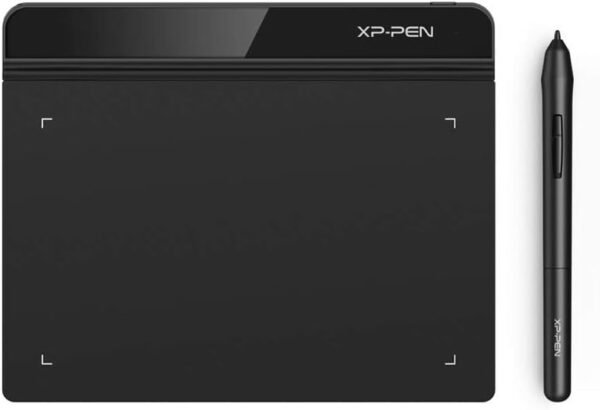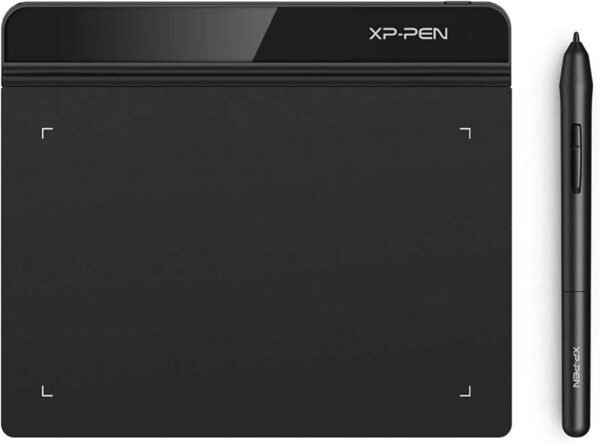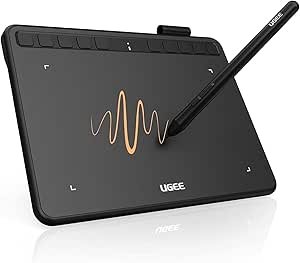Review of XPPen Star G640 Drawing Tablet Compact Design for Artists and Professionals
Review of XPPen Star G640 Drawing Tablet Compact Design for Artists and Professionals
- Incredibly lightweight and portable, the slim design makes it easy to carry anywhere without hassle.
- The battery-free stylus offers smooth and uninterrupted use, ensuring consistent performance without needing constant recharging.
- Perfect for remote work or online education, it integrates seamlessly with apps like Zoom, OneNote, and Google Jamboard.
- Highly responsive and precise, it makes sketching, drawing, and note-taking feel natural and effortless.
- Multi-device compatibility ensures it works smoothly with Windows, Mac, and Chromebook, adding flexibility for all users.
As an Amazon Associate I earn from qualifying purchases.
Description
Compact Design for Portability and Everyday Use
The XP-PEN Star G640 is a sleek and lightweight device that doesn’t weigh you down. Its 6-inch active area feels just right for digital drawing and note-taking without being overwhelmingly large. At only 2mm thick, this tablet easily slides into my laptop bag. I appreciate how its ultra-thin profile allows me to carry it to coffee shops or coworking spaces effortlessly. It’s compact, yes, but it certainly doesn’t skimp on functionality.
What I also noticed is how the smooth surface texture feels beneath the stylus—it mimics the sensation of pen on paper. For someone like me, who’s used to traditional sketching, this added tactile experience is a win. It’s ideal whether I’m sketching quick concept art or jotting down meeting notes.
Battery-Free Stylus: A Game Changer
One of my favorite features is the battery-free PN01 stylus. Unlike other graphic tablets I’ve tried, this pen doesn’t need constant charging or battery replacements, which is a huge relief. I can draw continuously for hours without interruptions, which is particularly helpful during creative bursts or long projects. The pen is lightweight but doesn’t feel cheap in hand.
With 8192 pressure sensitivity levels, it’s extremely responsive. As someone who likes to vary line weights while sketching, I found the stylus surprisingly precise. If you’re into detailed illustration or photo editing, this feature stands out. However, I did notice that the pen doesn’t come with an eraser tip, which might bother some users.
Versatility Across Multiple Platforms
This tablet works seamlessly with Windows 7/10, Mac OS X 10.10, and even Chromebooks, making it incredibly versatile. I tested it on both my MacBook and a Chromebook, and the experience was consistent. It’s a fantastic choice for those who switch between devices frequently. Google Keep, Google Canvas, and even Zoom integrate smoothly with the tablet, which is a godsend for remote work or online classes.
Using it for Microsoft Office apps like Word and PowerPoint was a breeze. I could annotate presentations and add handwritten notes, which added a personal touch to my work. It’s a relief knowing that it’s not just limited to artistic endeavors—it’s a productivity tool too.
Key Benefits
- Compact and lightweight, making it easy to carry anywhere.
- The battery-free stylus eliminates the hassle of charging.
- 8192 pressure levels provide excellent precision for drawing and editing.
- Compatible with Windows, Mac, and Chromebook, supporting a wide range of users.
Limitations
- The stylus lacks an eraser tip, which some artists might miss.
- No wireless connectivity, so you’re tied to a USB cable.
- The active area might feel small for professionals used to larger tablets.
Ideal for Beginners and Intermediate Users
The G640 feels like it was designed with budding artists and casual users in mind. Its user-friendly interface and straightforward setup make it approachable, even if you’ve never used a graphic tablet before. However, advanced users or professionals might find the 6×4-inch active area limiting, especially when working on detailed projects or larger canvases. That said, for tasks like photo editing, digital note-taking, and casual drawing, it’s more than adequate.
I also tested this tablet while playing OSU!, and let me tell you—it’s incredibly responsive. The stylus glides effortlessly, and the compact size is perfect for quick movements. If you’re into rhythm games, this tablet will surprise you with its performance.
Product Competitors
When comparing the XP-PEN Star G640 to competitors like the Wacom Intuos S or Huion H1060P, certain differences stand out. The Wacom Intuos does come with wireless connectivity and a more premium build, but it’s bulkier and more expensive. The Huion H1060P offers a larger active area, which is great for professionals, but it’s not as portable and feels heavier.
What makes the Star G640 shine is its affordability and simplicity. It manages to strike a balance between functionality and portability, which many competitors don’t. However, if you’re someone who prioritizes wireless features or larger working areas, you might want to consider other options.
Smart Spending
Considering its features and price point, the Star G640 delivers great value. It’s not the most feature-packed device out there, but it caters to a specific audience—those looking for an affordable yet reliable graphic tablet. Whether you’re a hobbyist, student, or someone dipping their toes into digital art, this tablet gives you the essentials without breaking the bank.
If you’re budget-conscious but still want a responsive drawing experience, this option stands out as worth every penny. It’s not perfect, but it’s hard to complain when you’re getting a smooth drawing surface, fantastic stylus precision, and cross-platform compatibility.
Additional information
| Standing screen display size | 6 Inches |
|---|---|
| Screen Resolution | 8192 levels |
| Brand | XP-PEN |
| Series | Star G640 |
| Item model number | G640 |
| Operating System | Windows 7 and above, Mac OS X version 10.10 or later |
| Item Weight | 6 ounces |
| Product Dimensions | 7.5 x 6.5 x 0.1 inches |
| Item Dimensions LxWxH | 7.5 x 6.5 x 0.1 inches |
| Color | StarG640 Black |
| Manufacturer | XP-PEN |
| Country of Origin | China |
| Is Discontinued By Manufacturer | No |