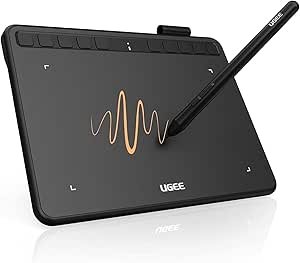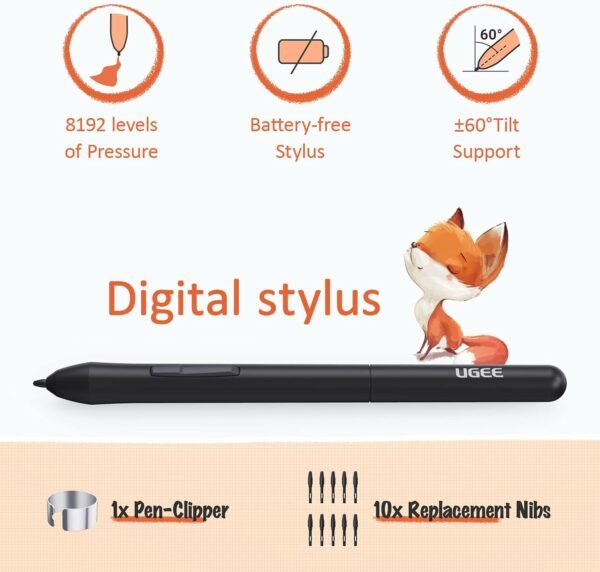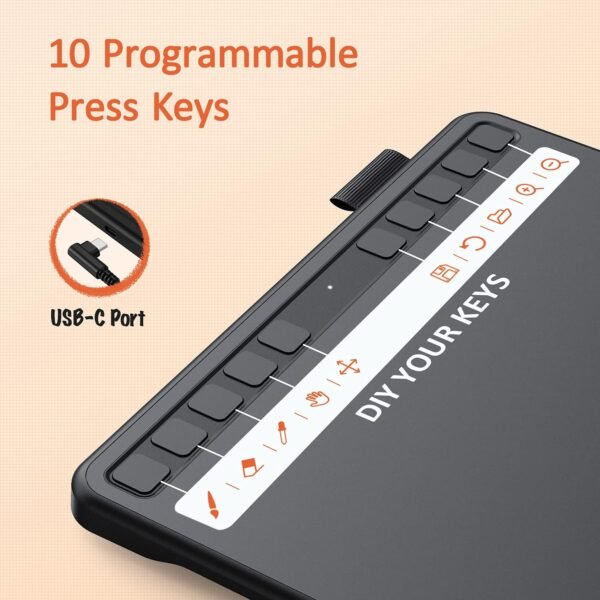UGEE S640 graphics drawing tablet review compact design with battery-free pen
UGEE S640 graphics drawing tablet review compact design with battery-free pen
- The lightweight and compact design makes it easy to carry and perfect for limited desktop spaces.
- Pressure-sensitive stylus with 8192 levels of sensitivity offers a natural and precise drawing experience.
- Customizable hotkeys improve workflow efficiency for drawing, gaming, or online meetings.
- Wide compatibility ensures seamless use with Windows, Mac, Android, and even Linux systems.
- The paper-like texture of the drawing surface enhances the tactile feel for artists.
As an Amazon Associate I earn from qualifying purchases.
Description
Compact and Lightweight Design
The first thing that struck me about the UGEE S640 Graphics Drawing Tablet was its compact size and lightweight build. With dimensions of 8.46 x 6.69 x 0.47 inches and weighing just 1.1 pounds, it’s ridiculously easy to carry around. I’ve slipped it into my backpack alongside my laptop without even noticing it was there. Its sleek design and thin profile make it a perfect fit for people with limited workspace or for those like me who are always on the move. The paper-like texture of the surface adds to its charm, providing a tactile feel that’s surprisingly satisfying while drawing or sketching.
Impressive Performance with 8192 Pressure Sensitivity
The 8192 pressure sensitivity levels on the battery-free stylus take this tablet to the next level. I could effortlessly adjust the thickness and darkness of lines based on how much pressure I applied. This feature makes it an excellent choice for both beginners and professionals in the art world. The 60° tilt control is another standout, allowing me to create shading effects as though I were working with a traditional pencil. The pen’s responsiveness is virtually delay-free, which is crucial for smooth strokes. I even used it for OSU gaming, and it handled the fast-paced movements without breaking a sweat. The eraser function on the pen body is a lifesaver—it’s like having an undo button at your fingertips.
Customizable Hot Keys for Convenience
The 10 customizable hot keys are a game changer. I set mine up to perform commonly used functions like zooming, undoing actions, and saving files. This saved so much time and minimized the back-and-forth between my tablet and keyboard. It’s worth mentioning that the customization process was straightforward and user-friendly. Another neat feature is the 180° rotation, which makes it just as functional for left-handed users as it is for right-handed ones. My left-handed coworker gave it a try and appreciated how seamless it felt.
Wide Compatibility and Easy Setup
One of the most appealing aspects of this drawing tablet is its wide compatibility. It works with Mac OS, Windows, Chrome OS, Linux, and even Android devices (as long as they’re Android 6.0 or higher). I tested it on both my PC and Android phone, and the Type-C interface ensured a quick and secure connection. Setting up the driver was straightforward; the official UGEE website made it easy to download the right software for my system. The inclusion of an OTG converter for phone connectivity is a thoughtful addition that I found incredibly useful.
Key Benefits
- Lightweight and portable, perfect for small workspaces.
- 8192 pressure sensitivity and tilt control for realistic drawing experiences.
- Customizable hot keys streamline workflows.
- Paper-like texture enhances the drawing feel.
- Wide compatibility with multiple operating systems.
Areas for Improvement
Not everything about this tablet is perfect, as I found a few areas for improvement during my time with it.
- The drawing area is relatively small (6.5 x 4 inches), which might feel restrictive for artists used to larger canvases.
- While the pen doesn’t require charging, it can feel a bit lightweight, lacking the heft some people may prefer.
- The driver installation process, though simple, could confuse less tech-savvy users.
Market Rivals
Comparing the UGEE S640 Graphics Drawing Tablet to its competitors, it holds its own in terms of portability, pressure sensitivity, and affordability. For instance, the Wacom Intuos is a popular alternative but comes at a higher price point. While the Wacom offers a larger drawing area and slightly more polished software, the UGEE tablet provides similar functionality at a more budget-friendly price. Another competitor, the Huion H420, is even more affordable, but its pressure sensitivity pales in comparison to the UGEE’s 8192 levels. If you’re looking for a balance between features and cost, this tablet is hard to beat.
Value for Money
From a cost-efficiency standpoint, this tablet offers a lot of features for its price. The combination of high pressure sensitivity, customizable keys, and multi-device compatibility makes it a worthy investment for artists and professionals alike. While it doesn’t have some of the bells and whistles of pricier models, it’s a solid choice for those who need a reliable, portable, and functional drawing tool without breaking the bank. For me, its affordable quality makes it a standout in its category, especially considering its ease of use and versatility.
Additional information
| Product Dimensions | 8.46 x 6.69 x 0.47 inches |
|---|---|
| Item Weight | 1.1 pounds |
| Item model number | S640 |
| Manufacturer | UGEE |
| Country of Origin | China |