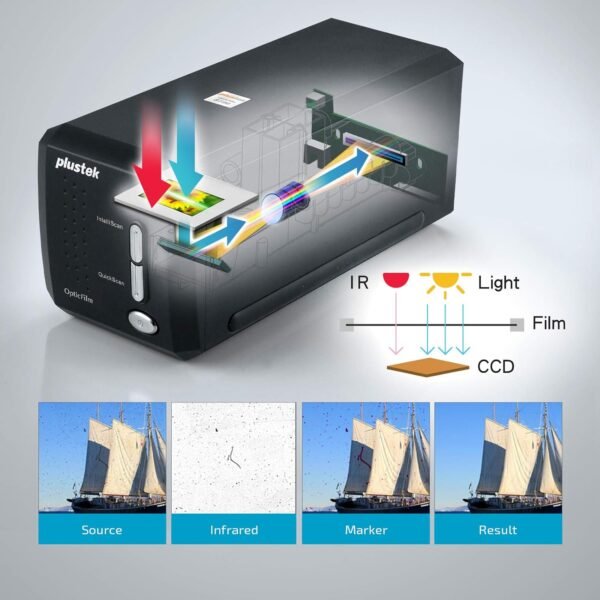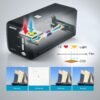Plustek OpticFilm 8200i SE review 35mm film scanner with 7200 dpi quality
Plustek OpticFilm 8200i SE review 35mm film scanner with 7200 dpi quality
- Exceptional image clarity with vibrant color reproduction that captures every detail.
- The integrated infrared channel effectively minimizes dust and scratch visibility.
- User-friendly software simplifies the scanning process while offering advanced customization options.
- Compact design makes it easy to store and transport without sacrificing functionality.
- Reliable dynamic range ensures balanced contrast and depth in scanned images.
As an Amazon Associate I earn from qualifying purchases.
Description
Compact and Functional Design
The Plustek OpticFilm 8200i SE impressed me with its sleek and compact build, making it easy to fit into my workspace without feeling cluttered. At just 4.72 x 10.71 x 4.69 inches and weighing a manageable 3.53 pounds, this scanner is incredibly portable. Its design feels robust yet practical, perfect for those who want to digitize their film collection without dedicating a large area to bulky equipment. I found the minimalist structure particularly appealing, especially since it’s straightforward to set up and doesn’t overwhelm with unnecessary buttons or features. Despite its size, it delivers professional-grade performance—a significant plus for any photographer or hobbyist.
Advanced Scanning Performance
The standout feature here is undoubtedly the 7200 x 7200 dpi resolution, which translates to an impressive 69 megapixels for 35mm negatives and mounted slides. This level of detail ensures exceptional sharpness and clarity in the scanned images. I tested it on a variety of old negatives, and the results were stunning—every grain of the film was captured beautifully. Additionally, the 48-bit color depth ensures a wide range of tones, which made my scans vibrant and true to the original. What really sets this apart is the dynamic range of 3.6, which enhances shadows and highlights. The Multi-Exposure function noticeably reduced noise in darker areas, making it a game-changer for anyone working with challenging lighting conditions.
Integrated Infrared Dust and Scratch Removal
One of the key benefits of this scanner is its infrared channel for detecting dust and scratches. I was skeptical at first, but after running a particularly dusty negative through, it was clear this feature works wonders. The scanner automatically identifies defects without any need for manual retouching, saving both time and effort. While it doesn’t completely eliminate the need for post-processing on heavily damaged negatives, it certainly minimizes the workload. For someone like me, who treasures preserving old family archives, this is an invaluable tool that ensures quality without compromising efficiency.
Software and Compatibility
Included in the package is the LaserSoft Imaging SilverFast SE Plus 9 software, which offers robust editing tools. Although the interface felt a little dated, the features are undeniably powerful. I appreciated the 64-bit hardware and software support, which ensures smooth processing even with high-resolution scans. The Plustek QuickScan software is more straightforward and ideal for quick projects, but I found myself gravitating toward SilverFast for its depth. Plus, the scanner is compatible with Windows 7/8/10/11 and Mac OS 10.7 to 14.x, making it highly versatile. The driver download from the website was seamless, and I appreciated that the company provides consistent updates.
Positives
- Exceptional image quality thanks to 7200 dpi resolution and 48-bit output.
- Infrared dust and scratch removal simplifies the restoration process.
- Dynamic Range of 3.6 enhances subtle details in shadows and highlights.
- Compact size and lightweight design make it easy to move and store.
- Comprehensive software bundle for both beginners and professionals.
Areas for Improvement
- The SilverFast software interface feels outdated and could use a modernization upgrade.
- Scanning speed is relatively slow, especially for high-resolution settings.
- Initial setup and calibration require patience, especially for first-time users.
Alternative Products
Looking at competing products, the Epson Perfection V600 comes to mind. It offers similar features, including 6400 dpi resolution and infrared dust removal, but lacks the compact design of the Plustek scanner. While the Epson is more versatile, capable of scanning medium format film, it sacrifices portability and ease of use. On the other hand, the Pacific Image PrimeFilm XEs boasts a comparable resolution of 7200 dpi but falls short in dynamic range, leaving some details in highlights and shadows underwhelming. The Plustek OpticFilm 8200i SE excels in balancing size, performance, and usability, making it a formidable choice in its category.
Worth Every Penny
Considering its features, the scanner delivers excellent value for its price point. The high resolution, dynamic range, and built-in defect removal justify the investment for anyone serious about preserving film negatives or slides. While it may not be the fastest or most versatile scanner on the market, its specialized focus on 35mm film handling and image quality makes it a standout option. If you’re like me and prioritize precision and ease of use, this product is an excellent choice.
Additional information
| Product Dimensions | 4.72 x 10.71 x 4.69 inches |
|---|---|
| Item Weight | 3.53 pounds |
| Item model number | 8200I SE |
| Is Discontinued By Manufacturer | No |
| Manufacturer | Plustek |
| Country of Origin | China |