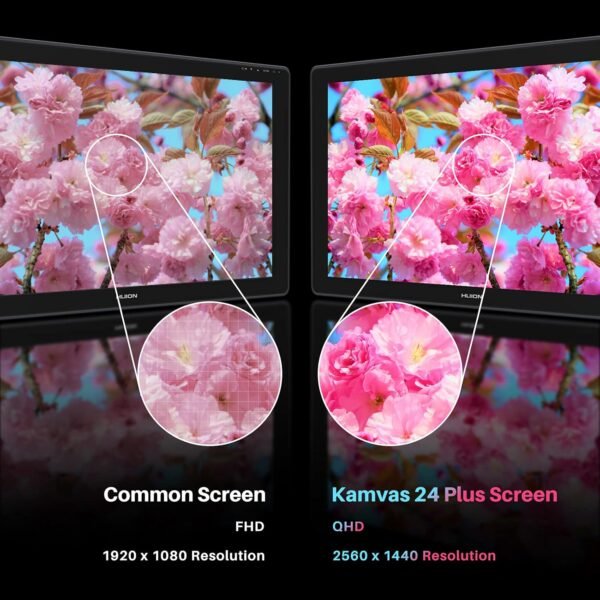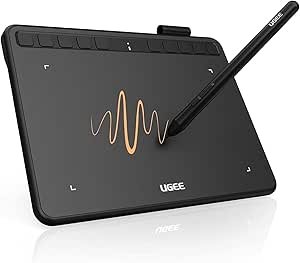HUION Kamvas 24 Plus review 2.5K QHD graphic tablet with stunning color accuracy
HUION Kamvas 24 Plus review 2.5K QHD graphic tablet with stunning color accuracy
- Incredible visual clarity with a 2.5K QHD screen that delivers sharp and detailed images, making every design element pop.
- Exceptional color accuracy thanks to Quantum Dot technology and a wide color gamut, ensuring your artwork looks vibrant and true to life.
- Ergonomic and natural drawing experience with the advanced battery-free stylus that responds seamlessly to hand movements and pressure variations.
- Wide compatibility options allow it to work effortlessly with Mac, Windows, and Android devices, adding flexibility to your creative workflow.
- Thoughtful design features like anti-glare glass and a full-lamination screen make it comfortable to use for extended periods.
As an Amazon Associate I earn from qualifying purchases.
Description
My Hands-On Experience with the HUION Kamvas 24 Plus Graphic Drawing Tablet
Testing the HUION Kamvas 24 Plus, I was immediately struck by the 23.8-inch QHD display. This thing is a visual powerhouse. The 2560×1440 resolution combined with Quantum Dot technology delivers colors that feel almost alive. I mean, the 140% sRGB color gamut paired with the 1200:1 contrast ratio makes blacks richer and whites brighter. Even my picky designer friend commented on how crisp and vibrant the display looked. Plus, the anti-glare glass and full-lamination tech? No annoying reflections and a real pen-on-paper feel.
Key Benefits
- Stunning 2.5K QHD IPS screen for lifelike detail.
- 140% sRGB color accuracy for brilliant, professional-quality visuals.
- Anti-glare glass to reduce distractions while working.
- Wide 178° viewing angle, which is a blessing when collaborating.
The Stylus: Like Drawing with Air
The PW517 battery-free stylus felt so natural to use. With 8192 levels of pressure sensitivity and 60 degrees of tilt recognition, it adapts beautifully to your hand movements. Whether I was sketching light strokes or heavy shading, the pen responded with pinpoint precision. The PenTech 3.0 technology stabilizes the nib, which means no jittery lines. I even tested it with some complex illustrations, and there was zero lag, thanks to its 266 PPS report rate.
What stood out the most was how comfortable it was for long sessions. My wrist didn’t ache, and I didn’t have to worry about charging the pen. A huge relief for anyone who spends hours lost in their art.
Connectivity That Doesn’t Make You Sweat
Connecting the tablet was straightforward. You’ve got options: the 3-in-1 cable for regular setups or the full-featured USB-C cable for Android devices. I tested it with both a PC and an Android phone, and each connection was seamless. Just a heads-up, though—if you’re using the Android setup, make sure your device supports USB 3.1 GEN1 or DP 1.2. It’s something I overlooked initially, but once I sorted that out, everything worked smoothly.
Ergonomics and Design
I appreciated the included monitor arm and stand. They made adjusting the angle super easy, and my posture thanked me for it. The 23.8-inch screen size is generous without being overwhelming. It’s a great balance for precise work, especially for intricate designs.
The tablet itself feels durable and well-built, though it’s a bit on the heavier side. That’s not a dealbreaker for me, but if you’re planning to move it around often, it might be worth considering.
Downsides
Not everything’s perfect, of course.
- Weight: It’s a bit hefty, so portability isn’t its strong suit.
- Android Compatibility: Limited to devices supporting USB 3.1 GEN1 or DP 1.2, which might exclude some older models.
- No Built-In OS: You’ll need to connect it to a computer or device to use it—it’s not standalone.
Product Competitors
Compared to other options like the Wacom Cintiq 24 Pro, the Kamvas 24 Plus holds its ground beautifully in terms of color accuracy and overall performance. While Wacom might edge out with slightly more polished software integration, the Kamvas 24 Plus offers nearly identical specs at a much more approachable price point.
On the flip side, if you’re looking at budget-friendly rivals like XP-Pen Artist Pro, you’ll notice the Kamvas excels with its 2.5K resolution and Quantum Dot color performance, which isn’t as refined in the XP-Pen models. However, XP-Pen might win over users who prioritize portability.
Bang for the Buck
Given its features, the Kamvas 24 Plus seems like a solid investment. The color accuracy, stylus performance, and high-resolution display make it a standout choice for professional creatives. While it’s not the cheapest option, the value you’re getting for the price feels justified.
Whether you’re an illustrator, designer, or animator, this graphic drawing tablet delivers a premium experience that rivals pricier models. If you’re serious about your craft, this is a product worth considering.
Additional information
| Item model number | Kamvas 24 Plus |
|---|---|
| OS | Windows, macOS, Android |
| Connectivity technologies | USB |
| Display resolution | 2560×1440 |
| Other display features | Wireless |
| Color | Black |
| Whats in the box | Kamvas 24 Plus Pen Display, Battery-free Pen PW517, Stand ST100A and ST410 Single Monitor Arm, Full-featured cable, 3-in-1 Cable, Power Adapter, AC Cable, Pen Holder PH05A, Pen Nib Clip, 10 x Pen Nibs, Glove, Cleaning Cloth, Quick Start Guide |