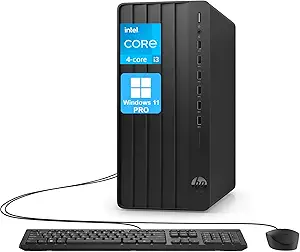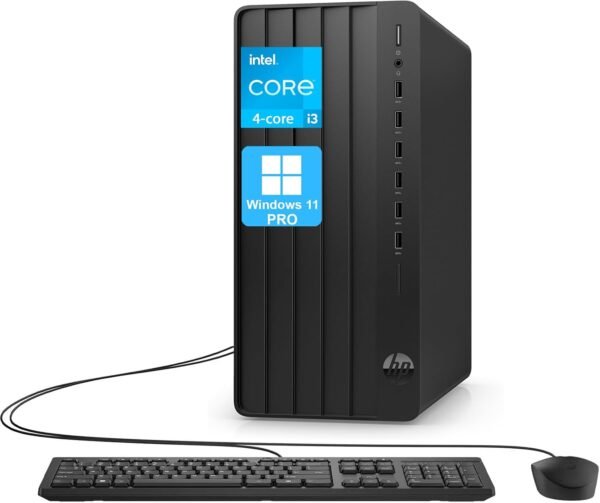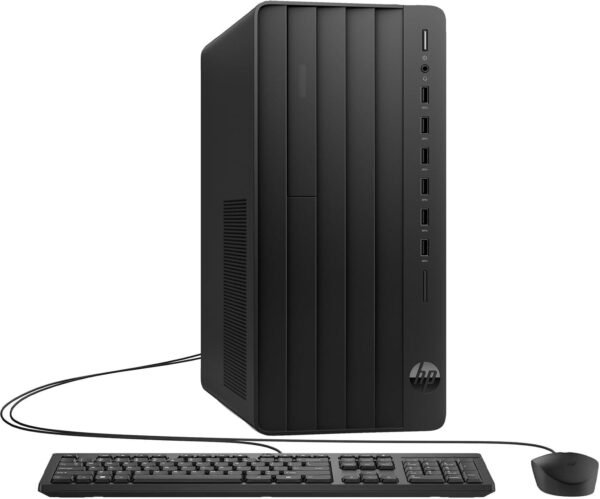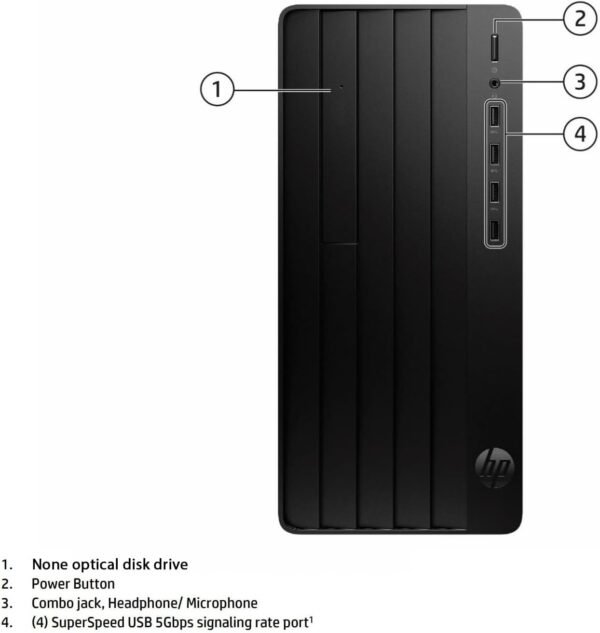HP Pro Tower 290 G9 Desktop Computer Review Powerful Performance with Intel Core i3
HP Pro Tower 290 G9 Desktop Computer Review Powerful Performance with Intel Core i3
- Impressive performance with the 13th Gen Intel Core i3 processor, handling multitasking effortlessly.
- The 32GB RAM ensures smooth operation, even with resource-demanding applications.
- Fast boot times and ample storage, thanks to the 1TB SSD, making file access instantaneous.
- Dual monitor support through HDMI and VGA ports, ideal for productivity and multitasking.
- Compact and lightweight design that fits seamlessly into any workspace.
As an Amazon Associate I earn from qualifying purchases.
Description
Design and Build Quality
The HP Pro Tower 290 G9 Desktop Computer caught my attention right out of the box with its sleek and understated black tower design. Its compact dimensions, measuring just 6.12 x 11.93 x 13.28 inches, make it a space-efficient option for a variety of setups, whether on a desk or tucked under it. Despite its compact nature, it feels sturdy and well-made, weighing in at 10.4 pounds, which gives it a reassuring heft. While the design is minimalist, it’s practical, with a range of front and rear ports, including 4 USB Type-A 3.2 ports on the front for easy access and another 4 USB Type-A 2.0 ports at the rear. I appreciated the inclusion of HDMI and VGA ports, making it effortless to connect dual monitors. However, the lack of an optical drive might be a drawback for those who still rely on CDs or DVDs.
Performance and Speed
During my testing, the 4-core Intel Core i3-13100 processor performed admirably. It features a base frequency of 3.4GHz, with the ability to turbo boost up to 4.5GHz, which was especially noticeable when running multiple applications simultaneously. Paired with 32GB of DDR4 RAM, this machine handled demanding tasks like photo editing and running virtual machines smoothly. I tested it with a variety of programs, and it rarely showed signs of lag, even when juggling heavy workloads. The Intel UHD Graphics 730 isn’t meant for gaming or high-end video editing, but it’s perfectly capable of handling everyday tasks and streaming in 1920 x 1080 resolution.
Storage and Connectivity
The 1TB SSD is a game-changer for anyone who’s been frustrated with the slow boot times of traditional hard drives. Booting up the machine and launching apps felt incredibly snappy. Moreover, the SSD ensures faster file transfers and an overall smoother experience. On the connectivity front, the inclusion of WiFi 5 and Bluetooth 5 makes it easy to connect to wireless networks and devices, though I did wish for WiFi 6, which is becoming more common in newer devices. The RJ45 Ethernet port is a reliable fallback for anyone who needs a wired internet connection.
Ease of Use and Setup
Setting up the desktop was a breeze. The HP Black Wired Keyboard and Mouse included in the box are functional, though nothing extraordinary. I found the keyboard’s tactile feedback decent, but heavy typists might find it lacking in comfort for extended use. Windows 11 Pro came pre-installed, and navigating the system was intuitive. The operating system’s sleek interface pairs well with the desktop’s overall snappiness. However, I would’ve loved a more robust software suite or additional utilities tailored for productivity.
Key Benefits
- The compact design is perfect for small spaces.
- 32GB DDR4 RAM ensures smooth multitasking.
- 1TB SSD drastically improves boot and load times.
- A wide range of port options, including HDMI and VGA, supports dual monitors.
- Windows 11 Pro offers a modern, user-friendly experience.
Areas for Improvement
- The absence of an optical drive might inconvenience some users.
- WiFi 5 feels a bit outdated compared to newer connectivity standards.
- The Intel UHD Graphics 730 isn’t suitable for graphics-heavy tasks like gaming.
Product Competitors
Comparing this desktop to Dell Inspiron 3891 and Lenovo ThinkCentre M70s, the HP Pro Tower 290 G9 holds its own in terms of performance and storage capacity. While Dell offers a similar Core i3 processor, its base models often come with less RAM and smaller SSDs, making this HP model a better choice for multitaskers. On the other hand, Lenovo’s ThinkCentre series might appeal to those looking for more robust security features, though they often come at a higher price. The HP Pro Tower 290 G9 excels in its port versatility and clean, compact design, but lags slightly in connectivity, specifically with its lack of WiFi 6.
Value Proposition
For the features packed into this machine, the price-to-quality ratio is impressive. While it’s not the cheapest option available, it offers exceptional performance for everyday tasks, light creative work, and business use. Compared to desktops with similar specs, it provides a solid balance of speed, storage, and expandability. If you’re someone who values reliability and functionality over flashy extras, this desktop is worth serious consideration.
Additional information
| Screen Resolution | 1920 x 1080 |
|---|---|
| Max Screen Resolution | 1920×1080 |
| Processor | 4.5 GHz core_i3 |
| RAM | 32 GB DDR4 |
| Hard Drive | 1 TB SSD |
| Graphics Coprocessor | Intel UHD Graphics 730 |
| Card Description | Integrated |
| Graphics Card Ram Size | 64 |
| Number of USB 20 Ports | 4 |
| Number of USB 30 Ports | 4 |
| Brand | HP |
| Series | Pro Tower 290 G9 |
| Item model number | Pro Tower 290 G9 |
| Hardware Platform | PC |
| Operating System | Windows 11 Pro |
| Item Weight | 18 pounds |
| Package Dimensions | 25 x 16 x 8 inches |
| Color | black |
| Processor Brand | Intel |
| Number of Processors | 4 |
| Computer Memory Type | DDR4 SDRAM |
| Flash Memory Size | 64 GB |
| Hard Drive Interface | PCIE x 4 |
| Hard Drive Rotational Speed | 7200 |