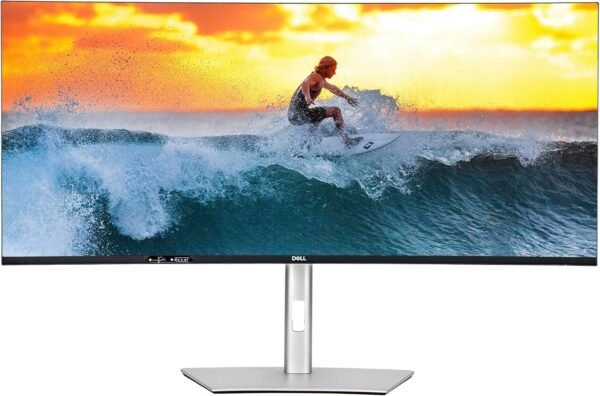Dell UltraSharp U4025QW 40-inch 5K2K Curved Monitor review for immersive productivity
Dell UltraSharp U4025QW 40-inch 5K2K Curved Monitor review for immersive productivity
- Stunning color accuracy ensures vibrant and true-to-life visuals, enhancing creative workflows effortlessly.
- The ultra-wide curved screen provides an immersive viewing experience, perfect for multitasking without feeling cramped.
- Exceptional build quality makes the monitor sturdy and reliable for long-term use.
- Multiple connectivity options, including USB-C, make it flexible and convenient for various setups.
- The anti-glare finish reduces reflections, ensuring comfortable use even in bright environments.
As an Amazon Associate I earn from qualifying purchases.
Description
Design and Build Quality
The Dell UltraSharp U4025QW is undeniably a showstopper when it comes to aesthetics and functionality. Its 40-inch curved screen immediately grabs attention, offering a premium ultra-wide 21:9 aspect ratio that dominates your workspace in the best way possible. I found the curvature to be subtle yet effective, creating an immersive experience that wraps around me rather than feeling overwhelming. The LED backlighting is consistent, and the overall build quality speaks volumes about Dell’s attention to detail.
With its slim bezels and sturdy stand, this monitor feels like it belongs in a high-end setup. Although it’s a bit heavy at 41.9 pounds, setting it up is straightforward. The adjustable height, tilt, and swivel options make it user-friendly for a range of desk setups. Cable management is seamless, thanks to the thoughtful design that keeps everything tidy.
Display Performance
The 5K2K WUHD resolution (5120×2160 pixels) is the star of the show here. As someone who appreciates crystal-clear visuals, I was blown away by the sharpness and color accuracy. Whether I was editing photos, watching videos, or even multitasking across multiple windows, the clarity and detail were unmatched.
One of the features I appreciated most was the 600 nit brightness, which ensures the screen remains vibrant even in well-lit rooms. The 5 ms response time might not be the fastest for hardcore gamers, but it’s more than adequate for casual gaming, fast-paced movies, or sports viewing. The wide color gamut and precise calibration make it an excellent choice for creative professionals who demand accuracy in their work.
Connectivity Options
Connectivity is where this monitor shines. The inclusion of USB Type-C is a game-changer, allowing quick and efficient data transfers while also charging compatible devices. Whether it was connecting my laptop or phone, I experienced no hiccups during use. The monitor also includes HDMI, DisplayPort, and additional USB ports, making it versatile enough to handle various setups.
For someone like me who often switches between devices, the easy access to ports is a huge plus. I didn’t have to fumble around the back of the monitor, which is a small but meaningful convenience.
Positives
The key benefits of this monitor are hard to ignore:
- Exceptional 5K2K resolution delivers unparalleled clarity and detail.
- Curved display provides an immersive experience without being too aggressive.
- 600 nit brightness ensures vibrant visuals in any lighting condition.
- USB Type-C compatibility simplifies connectivity and reduces cable clutter.
Shortcomings
While I’m thoroughly impressed with this monitor, there are a few caveats to keep in mind:
- The price point may be a barrier for some, especially casual users.
- 41.9 pounds weight makes it less portable and a bit cumbersome to set up.
- 5 ms response time might not satisfy competitive gamers who demand ultra-low latency.
Competing Products
In the ultra-wide monitor market, there are several contenders worth mentioning. The LG UltraGear 38GN950-B is a popular alternative, offering similar resolution and color accuracy. However, it lacks the USB Type-C connectivity, which I found indispensable with the Dell. The Samsung CJ791 is another competitor, boasting sleek design and Thunderbolt 3 support, but it falls short in terms of color calibration and brightness levels.
Compared to these rivals, the Dell UltraSharp U4025QW stands out for its professional-grade features and thoughtful design. It’s clear that Dell has targeted creative professionals and multitaskers looking for a no-compromise solution.
Price Performance
While the financial value of this monitor might seem steep at first glance, it’s important to weigh the features and performance it offers. The combination of 5K2K resolution, USB Type-C flexibility, and ultra-wide screen real estate justifies the investment for those who need a reliable and high-performing display. For me, it felt like a smart spending decision, given the productivity boost it provides.
If you’re someone who values color accuracy, seamless multitasking, and premium build quality, this monitor is worth every penny. While it’s not the most budget-friendly option, its cost efficiency becomes apparent once you start using it in your daily workflow.
Additional information
| Standing screen display size | 39.7 Inches |
|---|---|
| Screen Resolution | 5120×2880 |
| Max Screen Resolution | 5120 x 2160 Pixels |
| Brand | Dell |
| Series | Ultrasharp |
| Item model number | U4025QW |
| Item Weight | 41.9 pounds |
| Product Dimensions | 4.3 x 37.3 x 16.5 inches |
| Item Dimensions LxWxH | 4.3 x 37.3 x 16.5 inches |
| Color | Information Not Available |
| Manufacturer | Dell Technologies |
| Country of Origin | China |