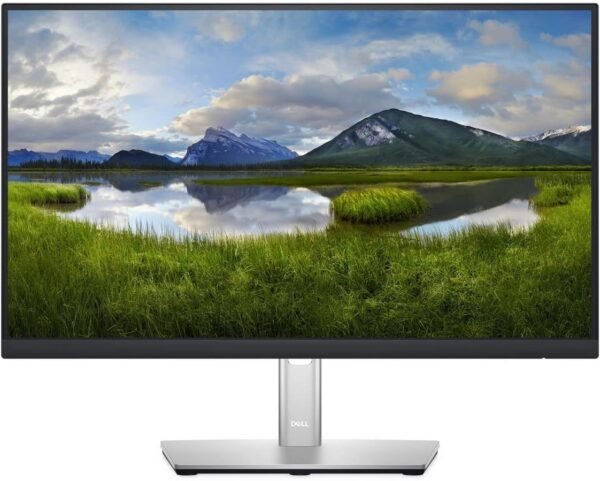Dell P2222H 21.5 Inch Monitor Review Is This the Best FHD Display?
Dell P2222H 21.5 Inch Monitor Review Is This the Best FHD Display?
- Vivid and consistent color reproduction ensures a great viewing experience from any angle, thanks to the IPS panel.
- Anti-glare coating effectively reduces reflections, making it ideal for well-lit environments.
- Multiple connectivity options, including HDMI, DisplayPort, and VGA, provide versatility for various devices.
- Adjustable stand allows for easy height, tilt, and swivel adjustments, ensuring ergonomic comfort.
As an Amazon Associate I earn from qualifying purchases.
Description
Compact Design and Build Quality
The Dell P2222H 21.5″ FHD Monitor immediately stands out because of its sleek and minimalist design. I found the black matte finish to be an excellent touch, as it resists fingerprints and maintains a professional appearance. Setting it up was straightforward, and the adjustable stand offers tilt, swivel, pivot, and height adjustments. For someone like me, who likes to tweak the screen position for comfort, this feature proved to be a real asset. The 21.5-inch screen size is just right for small desks or setups where space is limited. However, the plastic build of the frame, while sturdy, doesn’t feel as premium as some higher-end monitors.
Display Quality and Performance
I have to say, the 1920 x 1080 resolution on this monitor provides crisp and vibrant visuals. The IPS panel technology ensures that colors remain consistent, even when viewing from wider angles, which is great when I’m sharing the screen with coworkers or family. The 250-nit brightness is adequate for indoor use, though it might struggle in brightly lit rooms or near windows with direct sunlight. The refresh rate of 60Hz and a response time of 5ms make it ideal for productivity tasks like document editing or casual web browsing. However, for hardcore gamers or video editors, these specs might feel a bit limiting. I tested a few videos, and while the colors were accurate, the monitor isn’t calibrated for professional-grade color work.
Positive Features
- Adjustable stand for ergonomic comfort
- Reliable IPS technology for better color consistency
- Compact size, perfect for smaller setups
- Anti-glare coating minimizes reflections
- Multiple connectivity options including HDMI, DisplayPort, VGA, and 4 USB ports
Connectivity and Ports
One of the standout features of this monitor is the range of ports it offers. With HDMI, DisplayPort, VGA, and four USB ports, I found it incredibly versatile. I didn’t have to fiddle with adapters or worry about connecting multiple devices. The inclusion of four USB ports is a thoughtful touch, especially for someone like me who often plugs in peripherals like a keyboard, mouse, or flash drives. However, I did notice that the USB ports are located at the back, which isn’t the most convenient placement if you need to switch devices frequently.
Areas for Improvement
- 250-nit brightness could be higher for well-lit rooms
- USB port placement at the back is less convenient
- Plastic frame feels less premium
- 5ms response time might not satisfy gamers
Energy Efficiency and Eye Comfort
This monitor scores well in terms of energy efficiency, and its low power consumption makes it a suitable option for those conscious about their electricity bills. I also appreciated the anti-glare screen, which reduces reflections and makes it easier to work for extended periods. The monitor includes Dell’s ComfortView feature, which reduces blue light emissions. I genuinely noticed less eye strain during long hours of use, which is a big plus for anyone working from home or spending hours at a desk.
Competing Brands
When compared to similar monitors in the same price range, such as the Asus VZ229HE or the HP 22f, the Dell P2222H holds its ground in terms of adjustability and port selection. Competitors like the Asus VZ229HE often focus on ultra-slim designs but lack the ergonomic stand adjustments that I found invaluable on this Dell model. On the other hand, the HP 22f offers a slightly more premium build but doesn’t include as many USB ports. While the Dell monitor excels in port variety and ergonomic features, its brightness levels and plastic build are areas where competitors might have an edge.
Cost Efficiency
Considering the features offered, the Dell P2222H strikes a good balance between price and performance. It’s not the cheapest monitor on the market, but the adjustable stand, multiple connectivity options, and eye comfort features make it worth the investment for everyday users. If you’re looking for a monitor that can handle productivity tasks without breaking the bank, this one offers remarkable value for money. For gamers or professionals needing higher refresh rates or better color calibration, this might not be the best fit, but for general use, it’s worth every penny.
Overall, the Dell P2222H is a solid choice for anyone in need of a compact, reliable, and feature-rich monitor for work or casual use. It has its limitations, but the positives far outweigh the negatives, making it a dependable addition to any desk setup.
Additional information
| Product Dimensions | 1.1 x 9.7 x 6.5 inches |
|---|---|
| Item Weight | 10.07 pounds |
| Manufacturer | Dell |
| Item model number | P2222H |
| Standing screen display size | 21.5 Inches |
| Aspect Ratio | 16:9 |
| Resolution | 1920 x 1080 |
| Image brightness | 250 Nit |
| Total Usb Ports | 4 |