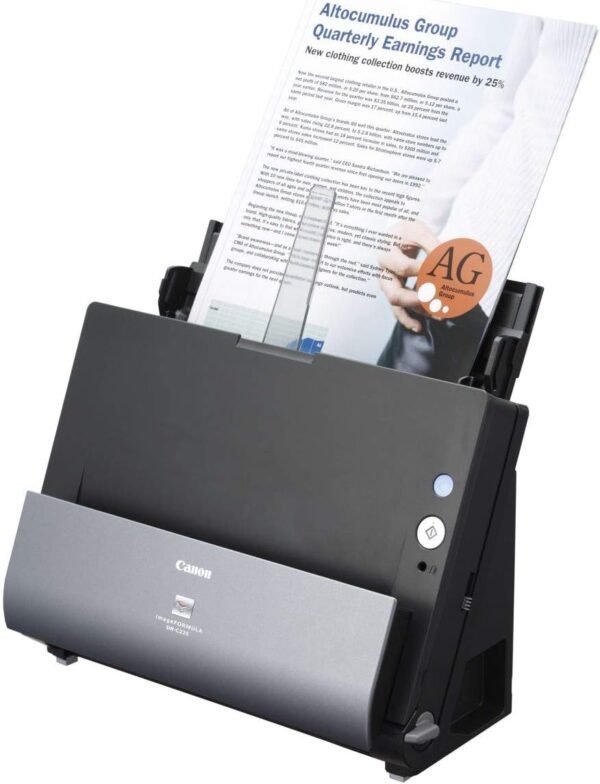Canon imageFormula DR-C225 review compact document scanner for home and small office use
Canon imageFormula DR-C225 review compact document scanner for home and small office use
- Compact and space-saving design allows it to fit seamlessly in tight office or home setups.
- The upright feeding mechanism ensures smooth operation without flipping documents, making scanning faster and more efficient.
- Automatic settings adjustment simplifies scanning mixed batches of text and photos with incredible accuracy.
- Produces high-quality images with features like shadow cropping and auto color detection, enhancing document clarity.
- Energy-efficient performance with low power consumption in both active and sleep modes.
As an Amazon Associate I earn from qualifying purchases.
Description
Compact and Space-Saving Design
Having spent some quality time with the Canon imageFormula DR-C225 Home Office Document Scanner, one of the first things that stood out to me was its ingenious space-saving design. Its upright, vertical feeding system is not only sleek but also incredibly functional for small spaces. The device fits snugly on my desk, thanks to its dimensions of 8.7″ x 11.8″ x 6.1″, and the cable routing options on either side are a thoughtful touch. I was able to push it flush against the wall without any cables getting in the way, which felt like a small victory for someone who detests clutter.
The aesthetic appeal of this scanner is undeniable. It blends right into my home office setup without screaming, “I’m a piece of office equipment!” It’s a perfect fit for tight spaces, and I imagine it would fit equally well in a kitchen corner, dorm room, or a small reception desk.
Ease of Use Without Complications
From the moment I unboxed the scanner, I could tell that ease of use was a priority in its design. The front-side-forward, top-up document feeding system eliminates the need to flip documents before scanning. This feature saved me a lot of frustration when scanning mixed batches of papers. I also appreciated the Full Auto Mode, which automatically adjusts settings like resolution and color detection with just one click. It’s the kind of feature that makes you wonder why all scanners don’t do this.
The software, including Canon CaptureOnTouch, was straightforward to install and use. It’s compatible with both ISIS and TWAIN drivers for Windows, as well as TWAIN for Mac, which is a great touch for anyone using a mixed OS environment. I tested it on both platforms, and it performed consistently without any hiccups.
One minor gripe is that while the software is functional, it feels a little outdated in terms of design. I think a more modern interface would make the experience even better.
High-Quality Scans Every Time
One of the scanner’s standout features is its high image quality. The auto color detection is spot-on, and the optical character recognition (OCR) is impressively accurate. During my tests, I ran a mix of text-heavy documents, glossy photographs, and even a few crumpled receipts through the scanner. The results were consistently sharp, with the de-skew and shadow cropping features cleaning up imperfections like a pro.
The scanner even handled mixed batches seamlessly, converting everything into clear, readable digital files. Whether it’s for archiving old family photos or digitizing work reports, the quality is top-notch. That said, I did notice that very thin or highly curled papers struggled a bit during feeding, which is something to consider if your workload involves non-standard materials.
Key Benefits
- Compact and stylish design perfect for small spaces.
- Automatic settings simplify scanning tasks.
- High-quality scans thanks to advanced features like OCR and shadow cropping.
- Dual OS compatibility for both Windows and Mac users.
Areas of Concern
- The software feels a bit outdated and could use a refresh.
- Struggles with extremely thin or curled documents.
- Scanning speed, while decent, might not satisfy high-volume users.
Other Options Worth Considering
While the Canon imageFormula DR-C225 impressed me overall, it’s worth comparing it to a few competitors. For instance, the Fujitsu ScanSnap iX1600 offers a more modern interface and faster scanning speeds. However, it’s bulkier and takes up more desk space, which might be a dealbreaker for those with limited room.
The Epson WorkForce ES-500WR is another solid alternative, particularly if you’re looking for advanced receipt management features. That said, it lacks the minimalist design and vertical feeding system that make the Canon model stand out.
Ultimately, the Canon scanner excels in compactness, ease of use, and image quality, making it ideal for home offices and personal use, even if it falls short in speed compared to its pricier rivals.
Value for Money
In terms of price-to-quality ratio, this scanner is a strong contender. It offers a great balance of features and usability without veering into overkill territory. While it might not be the fastest or most feature-packed option, its affordable quality makes it a smart choice for those who need reliable performance without breaking the bank. For me, the value lies in its compact design and no-fuss functionality, which is exactly what I was looking for.
If you’re after a budget-friendly scanner that delivers consistent results, this one is definitely worth considering.