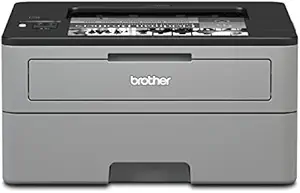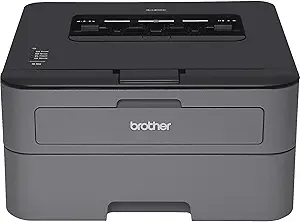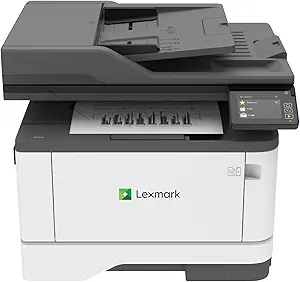Brother HL-L3290CDW Wireless Color Laser Printer review for home and office efficiency
Brother HL-L3290CDW Wireless Color Laser Printer review for home and office efficiency
- Consistently delivers sharp and vibrant color prints, making it ideal for professional documents.
- The quiet operation ensures minimal disruption, even in busy office environments.
- Effortless setup and intuitive controls simplify usage for both tech-savvy users and beginners alike.
- Reliable duplex printing reduces paper waste while maintaining high-quality output.
- Its robust build ensures durability, perfect for long-term use in demanding settings.
As an Amazon Associate I earn from qualifying purchases.
Description
Sleek Design and Compact Build
The Brother HL-L3290CDW Wireless Color Laser Printer surprised me with its smart, compact design. It fits snugly in my small home office setup without looking bulky or out of place. With dimensions of 16.1″D x 18.7″W x 14.5″H, it’s not the smallest printer I’ve seen, but its design feels purposeful. The LED-backlit display is simple and functional, though I sometimes found myself wishing for a touchscreen. Setting it up was a breeze, and the flatbed scanning glass made scanning documents feel seamless. It’s clear they had usability in mind when crafting this device.
What stood out most was the manual feed slot, which allowed me to print on card stock and envelopes easily. The adjustable 250-sheet capacity paper tray is a nice touch, especially when dealing with larger print jobs. It’s an ideal size for both personal use and small office setups.
Efficient Performance and Speed
Printing with this device was a joy, and its 25 pages per minute speed genuinely saved me time. I tested it with both black-and-white and color documents, and the results were consistent. The laser printer quality really shines through, especially when printing vivid images or professional documents. I even used the automatic duplex printing feature, which worked flawlessly and saved paper without any hassle.
One of the more surprising things was how quietly it ran. I’ve used printers before that sounded like they were about to take flight, but this one remains relatively discreet even during larger jobs. If you’re someone who values peace and quiet while working, this printer delivers that alongside its efficiency.
Key Benefits
- Fast print speeds of up to 25 ppm help you get through tasks quickly.
- Automatic duplex printing saves paper and is eco-conscious.
- Flatbed scan glass ensures high-quality scanning and copying.
- Flexible paper handling accommodates various media types, from card stock to envelopes.
Limitations
While the printer ticks a lot of boxes, there are a few areas where it could improve. Toner costs can add up, especially if you’re using it frequently for color printing. The LCD display, while functional, feels outdated compared to touchscreen interfaces on competing models. Lastly, the lack of Ethernet connectivity might be a drawback for those who prefer wired connections in office environments.
- The LCD interface is not as intuitive as a touchscreen.
- Toner replacement can be expensive, especially for high-yield cartridges.
- No Ethernet port, which some users might expect at this price point.
Wireless Connectivity and Mobile Printing
Wireless printing is often hit-or-miss for me, but this printer nailed it. With Wi-Fi Direct and mobile compatibility, I had no trouble printing from my smartphone or tablet. It supports AirPrint, Google Cloud Print, and Brother iPrint & Scan, which made printing on the go incredibly easy. I also appreciated the option to connect via USB for those moments when I didn’t want to rely on wireless. Whether you’re tech-savvy or not, getting this printer connected to your devices is straightforward.
I tested out printing directly from my phone and was pleasantly surprised by how quickly and accurately the documents came out. It even handled PDF files with images without any hiccups. This feature makes it a strong contender for anyone who needs a versatile printer.
Competing Products
Comparing this to other color laser printers, the Brother HL-L3290CDW holds its own. For instance, the HP Color LaserJet Pro MFP M283fdw offers a touchscreen interface and Ethernet support, but it comes with a heftier price tag. On the other hand, the Canon Color imageCLASS MF644Cdw provides a better user interface but lacks the compact design that Brother’s printer boasts.
Where this printer excels is in its affordable color printing and reliable performance. While others may have fancier displays or more connectivity options, the Brother printer strikes a balance between functionality and cost-effectiveness. If you prioritize print quality and ease of use over advanced features, this could be a better choice.
Worth Every Penny
When evaluating the value for money, this printer makes a compelling case. While it may not have all the bells and whistles of some premium models, the combination of speed, print quality, and versatile features makes it worth the investment. The Toner Save Mode and high-yield toner options help mitigate ongoing costs, making it a more economical choice in the long run.
It’s also worth mentioning the robust construction. This isn’t a flimsy plastic device that feels like it’ll give out on you after a few weeks. It’s designed to handle heavy usage, which is a plus for anyone with medium to high printing needs. For small offices or home setups, the printer offers a good balance of price and performance.
Positives
- Sturdy and compact design fits well in smaller spaces.
- Mobile and wireless printing options are seamless and user-friendly.
- High-quality prints with sharp, vivid colors.
- Flatbed scanner adds versatility for copying and scanning tasks.
Critiques
- Toner expenses may be a concern for frequent color printing.
- Outdated LCD display feels less intuitive than touchscreens.
- Lack of Ethernet connectivity might not suit every user’s needs.
Who Is This Printer For?
The Brother HL-L3290CDW is ideal for small offices, home setups, or anyone looking for reliable color printing without breaking the bank. Its flexible paper handling and efficient performance make it a great fit for varied printing needs. However, if you’re someone who heavily relies on Ethernet connections or prefers cutting-edge interfaces, you might find this printer slightly lacking.
Overall, I found it to be a solid choice for its print quality, speed, and versatility, even with a few minor drawbacks.
Additional information
| Product Dimensions | 16.1\"D x 18.7\"W x 14.5\"H |
|---|---|
| Controller Type | vera, amazon_alexa |
| Maximum Media Size | 8.5 x 14 inch |
| Power Consumption | 430 Watts |
| Included Components | HL-L3290CDW Digital Color PrinterStarter Black Toner Cartridge (1,000 pages)^Starter Cyan Toner Cartridge (1,000 pages),Starter Yellow Toner Cartridge (1,000 pages),Starter Magenta Toner Cartridge (1,000 pages),DR223CL Drum Unit Set (18,000 pgs)**,CD-ROM All Drivers/SoftwareQuick Set-Up Guide and User’s Guide |
| Print media | Envelopes, Paper (plain), Card stock |
| Scanner Type | document |
| Max Input Sheet Capacity | 250 |
| Max Copy Speed Black White | 25 ppm |
| Display Type | LED-backlit |
| Compatible Devices | Smartphones, PC |
| Sheet Size | 5-x-8-inch |
| Dualsided printing | Yes |
| Wattage | 430 watts |
| Duplex | Automatic |
| Hardware Interface | USB |
| Resolution | 19200 |
| Control Method | Voice |
| Total USB Ports | 1 |
| Specific Uses For Product | office, home |
| UPC | 012502651772 |
| Global Trade Identification Number | 00012502651772 |
| Memory Storage Capacity | 64 MB |
| Item Weight | 47.8 pounds |
| Item model number | HLL3290CDW |
| Is Discontinued By Manufacturer | No |
| Manufacturer | Brother Printer |