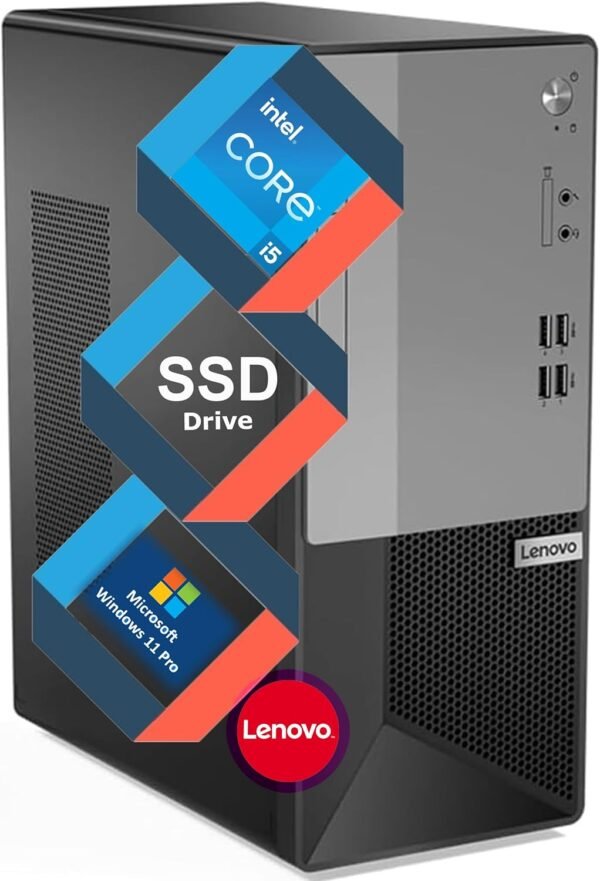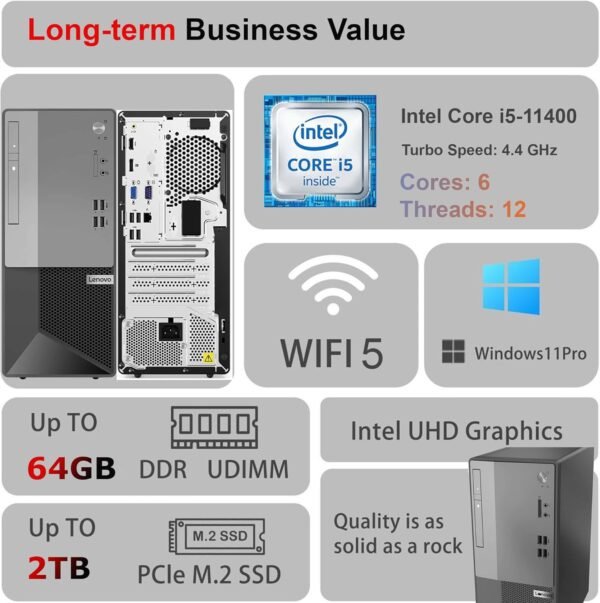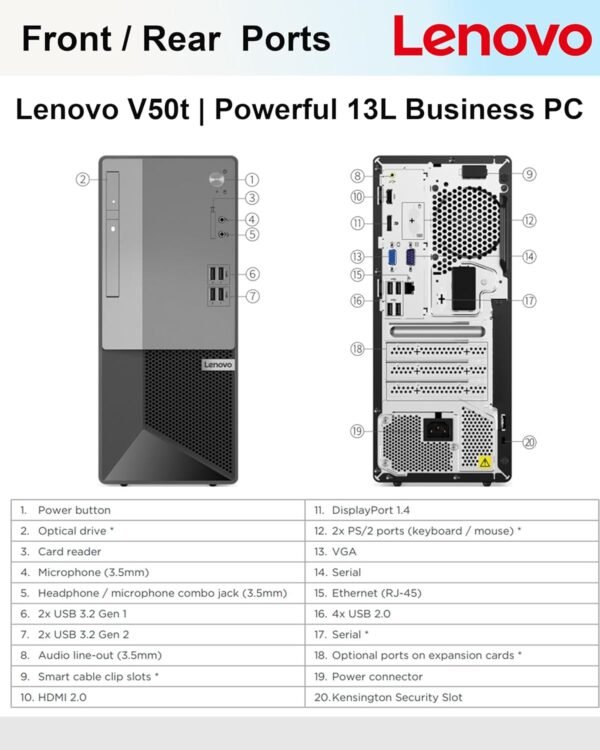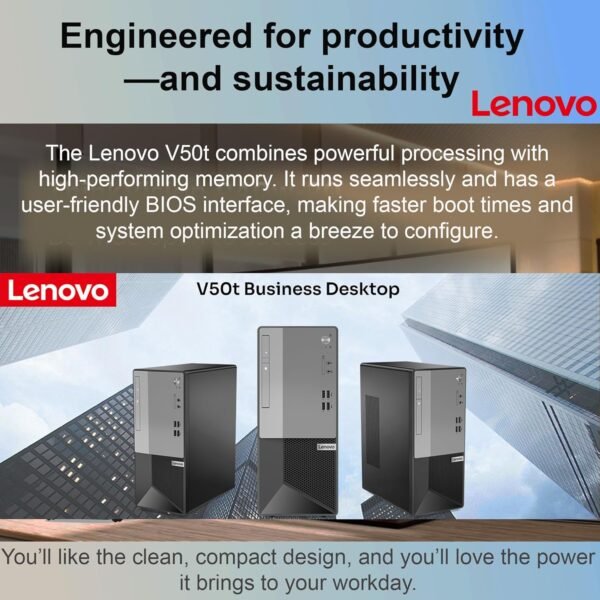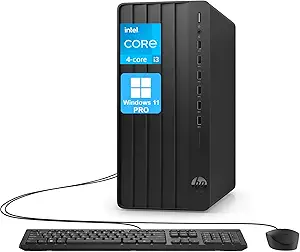Lenovo V50t Business Tower Desktop review Intel Core i5 powerhouse with 4K support
Lenovo V50t Business Tower Desktop review Intel Core i5 powerhouse with 4K support
- Impressive multitasking performance with a 32GB RAM configuration, ensuring smooth operation even with multiple demanding applications open.
- Massive storage capacity combining 2TB SSD and 1TB HDD, providing both speed and ample space for files, programs, and backups.
- Support for 4K resolution across three monitors, enhancing productivity and delivering stunning visuals for work or entertainment.
- Diverse connectivity options, including DisplayPort, HDMI, VGA, USB ports, and Bluetooth, catering to a wide range of devices and accessories.
- Built-in DVD-RW drive, offering the convenience of physical media playback and data backup, which is increasingly rare in modern systems.
As an Amazon Associate I earn from qualifying purchases.
Description
A Reliable Business Desktop with Plenty of Power
Testing out the Lenovo V50t Business Tower Desktop has been an intriguing experience for me, especially since I’ve been juggling multiple tasks on it daily. This desktop packs a punch with its Intel Core i5-11400 processor, delivering speeds up to 4.4 GHz. With 6 cores and 12 threads, the system barely flinched even when I had countless browser tabs open, a video editing software running, and a 4K movie streaming on the side. It’s a beast for multitasking, and I can see why it’s marketed towards business professionals.
The 32GB RAM is a dream, especially when combined with the dual-storage setup of a 2TB SSD and 1TB HDD. Booting up the system is lightning-fast, taking just seconds, and applications load almost instantly. I could store massive amounts of data on the HDD while keeping frequently used files on the SSD for quick access. For anyone managing large projects or media files, this setup is a lifesaver.
Design and Build: Practical but Not Flashy
The design of the desktop isn’t one to turn heads, but it’s functional. The tower form factor is compact enough to fit neatly under my desk without taking up excessive space. Its weight makes it feel sturdy, which I personally appreciate because I don’t want to feel like I’m breaking something every time I move it. The array of front-facing USB ports (two USB 3.2 Gen 1 and two USB 3.2 Gen 2) and the headphone/microphone combo jack are conveniently placed, sparing me the hassle of reaching around the back for everyday plug-ins.
Speaking of the back, the port selection is impressive: four USB 2.0 ports, HDMI, DisplayPort, VGA, and RJ-45 Ethernet are all included. I tested the triple-monitor support, and it worked like a charm. The ability to connect three displays simultaneously is a game-changer for productivity, especially if you’re someone like me who thrives on having multiple screens for different tasks.
Performance: A Workhorse for Professionals
Running Windows 11 Pro, this desktop feels optimized for professional use. I’ve used the DVD-RW drive a surprising number of times, especially when working with older clients who still rely on CDs or DVDs. It’s a feature that feels outdated, but for the right audience, it’s invaluable. The built-in Intel UHD Graphics also performed admirably, handling 4K streaming without a hiccup.
I even tried light gaming on the machine, and while it’s not designed for that, the performance was acceptable for non-demanding titles. The 4K video playback, on the other hand, was flawless. Whether you’re streaming via DisplayPort, HDMI, or even VGA (yes, I tested it for retro vibes), the output was crisp and vibrant.
Key Benefits
- Powerful Processor and RAM: The Intel Core i5 and 32GB RAM combination ensures seamless multitasking.
- Dual Storage: A massive 2TB SSD paired with a 1TB HDD offers the best of both worlds – speed and capacity.
- 4K and Multi-Monitor Support: Ideal for professionals managing multiple displays or enjoying ultra-high-definition visuals.
- Extensive Connectivity Options: The numerous USB ports, HDMI, DisplayPort, and VGA make connecting peripherals a breeze.
- Built-in DVD-RW Drive: A handy feature for those still working with physical media.
Areas for Improvement
No product is perfect, and this desktop has its quirks:
- No Dedicated GPU: While the integrated graphics are fine for basic tasks, having a dedicated GPU would elevate the device’s performance for more demanding applications.
- Outdated Appearance: The design is functional but lacks a modern aesthetic. It’s not an eyesore, but it won’t win any beauty contests.
- Lack of USB-C Ports: In a world increasingly dominated by USB-C, the absence of this port feels like a missed opportunity.
- Noise Levels: Under heavy usage, the fans can get a bit loud. It’s not unbearable, but noticeable enough if you’re in a quiet workspace.
Competing Products
Comparing this desktop to others, I looked at some alternatives like Dell’s OptiPlex series and HP’s EliteDesk line. The Lenovo V50t holds its own, especially with its dual-storage setup and generous RAM. The OptiPlex, for instance, often falls short in storage options unless you’re willing to pay significantly more. However, Dell does offer sleeker designs and quieter operation.
HP’s EliteDesk, on the other hand, has USB-C ports and slightly better graphics performance with optional configurations. But those features come at a higher price, making Lenovo’s offering a better value proposition for budget-conscious buyers. If you prioritize 4K multi-monitor support and storage over aesthetics and noise, the Lenovo desktop is the clear winner.
Price Performance
Speaking of budget, the price-to-quality ratio here is excellent. While it’s not the cheapest option available, you’re getting top-tier specs for the investment. The combination of Intel’s latest processor, high-capacity RAM, and dual-storage makes it a smart spending choice for businesses or professionals. Whether you’re working with data-heavy applications, editing media, or simply need a reliable machine for everyday tasks, this desktop delivers without breaking the bank.
Using the Lenovo V50t has been a mix of practical functionality and impressive performance. While it’s not without its flaws, the hardware and features justify its place as a solid contender in the business desktop market.