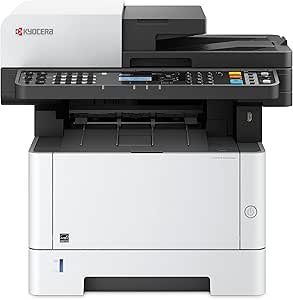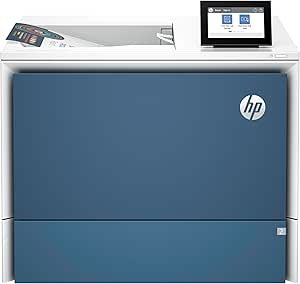Kyocera ECOSYS M2540dw Mono Laser Multifunction Printer review for Office Efficiency
Kyocera ECOSYS M2540dw Mono Laser Multifunction Printer review for Office Efficiency
- Impressive speed ensures quick printing, with up to 42 pages per minute, making it ideal for busy office environments.
- The automatic duplex printing feature saves time and reduces paper usage, streamlining workflow.
- Exceptional reliability makes this printer a long-term investment, with minimal maintenance required.
- The intuitive control panel with a 5-line LCD screen enhances usability and simplifies navigation.
- Mobile connectivity options like KYOCERA Mobile Print and Apple AirPrint provide seamless integration with smartphones and tablets.
As an Amazon Associate I earn from qualifying purchases.
Description
Initial Impressions of the KYOCERA ECOSYS M2540dw
My first encounter with the KYOCERA ECOSYS M2540dw was intriguing. As someone who relies heavily on a multifunction printer for both personal and professional tasks, I had high expectations for this all-in-one device. The sleek, compact design caught my attention immediately. Despite weighing 42.7 pounds, it manages to look modern and fits nicely in my workspace without dominating it.
The 5-line LCD screen is straightforward and intuitive, even for someone like me who doesn’t always read manuals. The hard key control panel may seem a little old-school at first glance, but it feels tactile and responsive, which I appreciated on busy days when I needed to navigate quickly.
Performance and Speed
Using this printer’s high-speed capabilities was like a breath of fresh air. Printing up to 42 pages per minute in black and white is no joke. I tested it with a variety of documents – from simple text pages to complex legal forms – and it delivered consistent results every time. The initial page print time of 6.4 seconds is ideal when you’re in a rush to get things done.
Another standout feature is the automatic duplex printing. I don’t know about you, but saving paper has always been a priority for me. This feature worked seamlessly without any jams or hiccups, even when I used thicker paper varieties. The 350-sheet max input capacity means fewer interruptions for refills, which, believe me, is a blessing during crunch time.
Scanning and Copying Abilities
The dual-scan document processor was a game-changer for me. Whether I needed to scan a stack of multi-page contracts or copy one-sided forms, it managed to handle both tasks efficiently. The maximum scan resolution of 1200 dpi ensured that every detail was crisp and clear. I also noticed that the maximum copies per run (999) made it perfect for bulk tasks.
However, the color depth of 1 bpp might not suit those who need vibrant, high-resolution color scans. Since I mostly work with text-heavy documents, this wasn’t an issue for me, but it’s worth noting for anyone considering this printer for more creative tasks.
Key Benefits
- Blazing-fast printing speed of up to 42 ppm.
- Automatic duplex printing for efficiency and paper savings.
- Dual-scan document processor for seamless scanning and copying.
- Mobile printing compatibility with Apple AirPrint, KYOCERA Mobile Print, Google Cloud Print, and Mopria.
- High monthly duty cycle of 50,000 pages, making it ideal for heavy usage.
Areas of Concern
- The hard key control panel, while functional, may feel outdated to users accustomed to touchscreens.
- No color printing capabilities, limiting its use for creative professionals.
- Limited color depth (1 bpp), which could be a downside for detailed graphic scans.
- The output tray capacity of 150 sheets might require frequent emptying during large print jobs.
Competing Brands
Compared to other multifunction printers like the Brother HL-L2390DW or the HP LaserJet Pro MFP M428fdw, the KYOCERA ECOSYS M2540dw holds its ground with faster printing speeds and a higher monthly duty cycle. The Brother model, for example, is slightly more affordable but lacks the robust dual-scan document processor that the KYOCERA boasts. Meanwhile, HP’s option offers sleek touchscreen controls but comes at a higher price point without a significant performance boost.
What truly sets this device apart is its rugged build and focus on efficiency, making it a top choice for offices that prioritize productivity over flashy features.
Smart Spending Considerations
After testing this multifunction printer, I’d say the KYOCERA ECOSYS M2540dw offers excellent value for money. The high-speed performance, robust build quality, and business-focused features justify its cost. While it’s not the most affordable option out there, its reliability and efficiency ensure you won’t be replacing it anytime soon, which ultimately saves money in the long run.
For anyone looking for a workhorse printer that can handle both heavy workloads and the occasional home project, I’d say this device is absolutely worth considering. Its low running costs and high duty cycle make it a solid investment, especially for small to medium-sized office setups.
Additional information
| Maximum Media Size | 8.5 x 14 inches |
|---|---|
| Power Consumption | 681 Watts |
| Included Components | Network Cables, LCD Display |
| Print media | Paper (plain) |
| Scanner Type | Image Scanner |
| Max Input Sheet Capacity | 350 |
| Max Copy Speed Black White | 42 ppm |
| Display Type | LCD |
| Compatible Devices | Smartphones |
| Sheet Size | 8.5 inch x 14 Inches |
| Maximum Black and White Print Resolution | 1200 dpi |
| Warranty Type | Extended Warranty |
| Color Depth | 1 bpp |
| Dualsided printing | Yes |
| Maximum copies per run | 999 |
| Wattage | 605 watts |
| Initial page print time | 6.4 seconds |
| Max copy resolution blackwhite | 1200 dpi |
| Duplex | Automatic |
| Hardware Interface | Ethernet, USB 2.0 |
| Ink Color | Black |
| Resolution | 1200 x 1200 |
| Additional Printer functions | All In One |
| Control Method | Remote |
| Output sheet capacity | 150 |
| Number of Trays | 2 |
| Processor Count | 1 |
| Number of USB 2 Ports | 2 |
| Total USB Ports | 2 |
| Model Series | ECOSYS M2540 |
| Specific Uses For Product | business |
| UPC | 632983040300 702142500126 647409734640 |
| Memory Storage Capacity | 512 MB |
| Product Dimensions | 16.22 x 16.42 x 17.2 inches |
| Item Weight | 42.7 pounds |
| Item model number | ECOSYS M2540dw |
| Is Discontinued By Manufacturer | No |
| Manufacturer | KYOCERA |