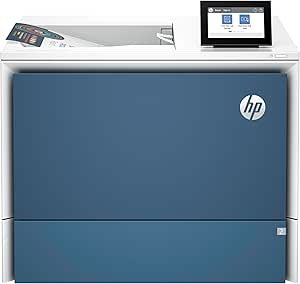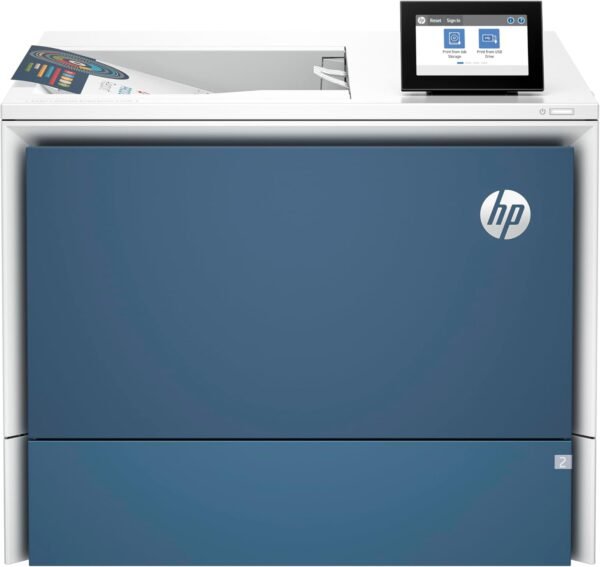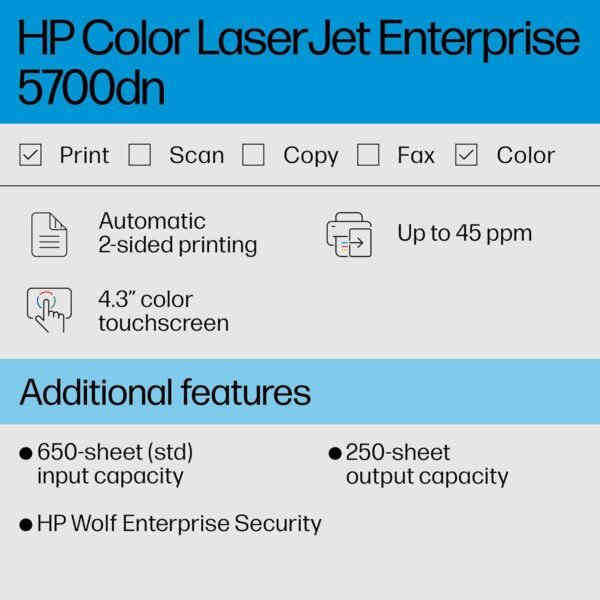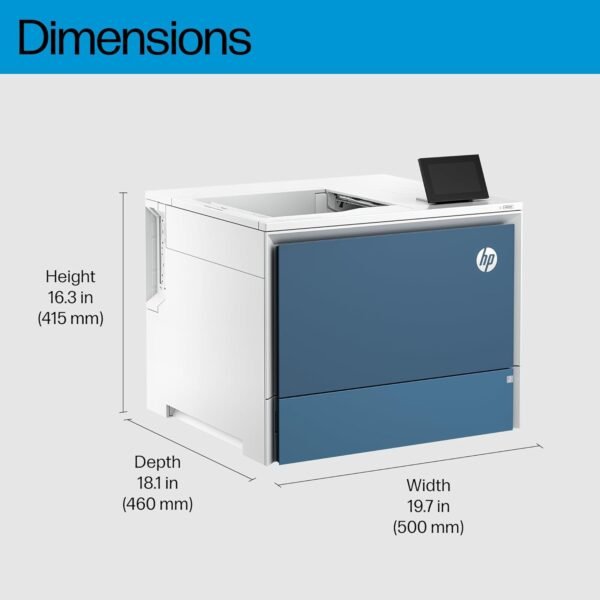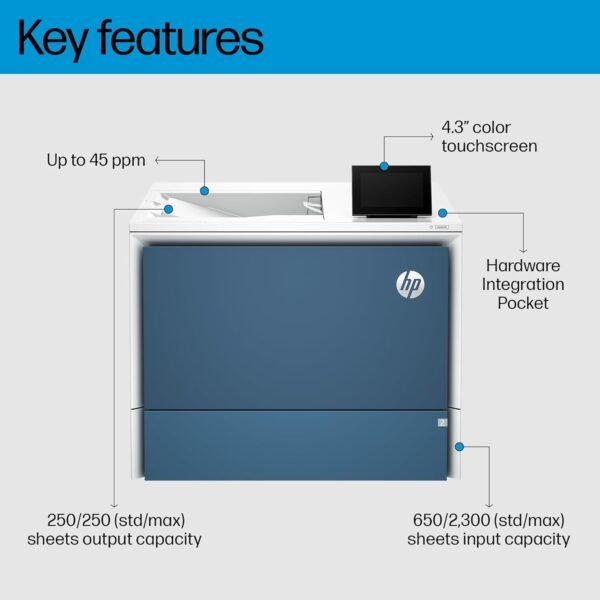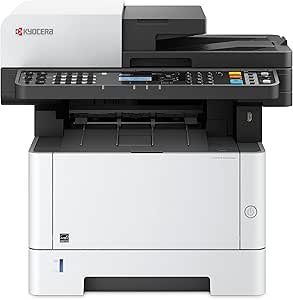HP Color Laserjet Enterprise 5700dn Printer review Best for Business and High-Volume Printing
HP Color Laserjet Enterprise 5700dn Printer review Best for Business and High-Volume Printing
- Exceptional print speed delivers up to 45 pages per minute, ensuring efficiency for high-volume tasks.
- Vibrant and consistent color output provides professional-quality prints suitable for any business need.
- Reliable wireless connectivity allows seamless printing from multiple devices without interruptions.
- User-friendly setup and operation make it accessible even for individuals with minimal technical knowledge.
- Impressive toner capacity reduces the need for frequent replacements, saving both time and money.
As an Amazon Associate I earn from qualifying purchases.
Description
A Professional-Grade Printer for High-Volume Workplaces
The HP Color LaserJet Enterprise 5700dn Printer (6QN28A) has been a workhorse in my office recently, and I’ve put it through its paces to see how well it handles the demands of a busy environment. This business-focused printer promises high-volume, low-cost printing with top-notch color quality, and it’s packed with features that aim to make office life easier. While I’ve been impressed overall, there are a few things to keep in mind before diving in.
Design and Build Quality
One of the first things I noticed was how sturdy and professional the printer looks. The build is solid, with a no-nonsense industrial design that screams reliability. HP clearly designed this for heavy-duty use, and it shows. It’s a bit bulky, so if you’re working with limited desk space, you might need to reconsider where to place it. However, the larger size also means ample paper capacity, which is a huge plus for anyone tired of constantly refilling trays.
The control panel is a sleek, intuitive touchscreen that makes navigating through settings a breeze. I found the layout logical and easy to understand, even for someone who isn’t particularly tech-savvy. Accessibility for all team members is a definite highlight here.
Performance and Speed
This printer is no slouch when it comes to speed. It churns out up to 45 black-and-white pages per minute and 43 color pages per minute, which is more than enough for most offices. I was genuinely impressed with how quickly it handled large print jobs without any hiccups. The dual-sided printing feature worked seamlessly, saving both time and paper—a small detail, but one that adds up over time.
Print quality is another standout feature. The vivid, true-to-life colors make it ideal for producing everything from marketing materials to internal documents. Text came out crisp, and images looked sharp with no noticeable banding. It’s clear that HP’s focus on print quality hasn’t faltered here.
Key Benefits
- Fast printing speeds ensure minimal waiting time for large jobs.
- Exceptional color accuracy makes this ideal for presentations or client-facing materials.
- Handles high-volume printing with ease, thanks to its robust paper and toner capacity.
- User-friendly touchscreen controls simplify operation for everyone in the office.
Areas for Improvement
There’s no such thing as a perfect product, and this printer is no exception. While it delivers in many areas, a few shortcomings stood out:
- The size and weight make it less ideal for smaller offices or home setups.
- It took me a while to figure out the mobile setup process, which wasn’t as smooth as I’d hoped.
- Original HP toner cartridges, while excellent in quality, can be pricey when it’s time to replace them.
Mobile and Wireless Capabilities
Wireless printing has become a must-have feature, and this HP printer doesn’t disappoint—mostly. While the built-in Wi-Fi and mobile app are convenient, I encountered some hiccups during the initial setup. Once configured, though, the HP Smart App made tasks like scanning and printing from my phone incredibly straightforward. I even managed to print directly from cloud storage, which was a nice touch for team collaboration.
The reliable Wi-Fi connection has been stable during use, so there’s no frustration with dropped jobs or lag. However, I’d recommend setting it up with a tech-savvy colleague if you’re not confident with network configurations.
Competing Products
In comparing the HP Color LaserJet Enterprise 5700dn Printer to others in its class, a few competitors stood out. The Brother HL-L8360CDW, for example, offers similar fast printing speeds and vibrant color quality. However, I noticed that the Brother model lacks the intuitive touchscreen controls that make HP’s option stand out.
Another strong contender is the Canon Color imageCLASS MF746Cdw, which boasts impressive security features but doesn’t quite match the paper capacity and high-volume capabilities of the HP 5700dn. While all three printers have their strengths, HP’s focus on business-friendly features and reliability gives it an edge for larger offices.
Bang for the Buck
Investing in a high-volume business printer isn’t just about upfront costs; it’s about the long-term value it brings. This model comes with enough toner to print 3,500 pages right out of the box, which is a fantastic start. Over time, the cost per page balances out, especially for offices with consistent printing needs.
While the toner replacements can be a bit pricey, the efficiency and quality of prints make it worth it. You’re not just paying for a printer; you’re paying for a reliable workhorse that keeps your office running smoothly.
Final Thoughts on Usability
After spending time with this workhorse of a printer, I can confidently say it’s a solid choice for businesses that need reliable, high-quality output on a daily basis. While it’s not perfect and has its quirks, the speed, print quality, and user-friendly design make it a standout in its category. If you’re in the market for a professional-grade printer that’s built to last, this might just be the one.